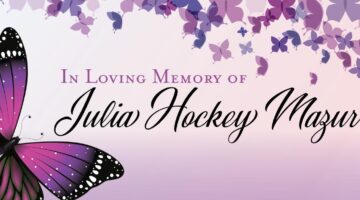A picture may be worth a thousand words, but it could also be worth $100 to you.
Sundance Vacations is looking for travelers with an eye for detail to be part of our team of room photographers. If you’ve visited a Sundance Vacations property or have a trip planned, you could easily earn $100 in cash or travel credits. Take some fantastic interior shots and upload them to the Travel Advantage Network website using the simple instructions we provide, then just wait for TAN to contact you. If we decide to use your interior shots on the website, you will earn $25 per photo, up to a maximum of $100!
Photos that we want
Please submit at least one image of each of the following areas, as it pertains to your unit:
- Living Room
- Kitchen
- Dining Room
- Bedroom(s)
Optional Areas (Just for fun and not eligible for travel credit)
- Balcony / Patio
- View from unit
RoomSnap Requirements
- The unit must be clean and tidy (best time to snap a shot is when you first arrive).
- Photos must be shot horizontally.
- Be sure that the resolution of the photograph is high / photos are taken on the largest file setting.
- No personal items in the photo – this includes people.
- Make sure bed linens are pulled tight and there are no wrinkles.
- Make sure any throw or sofa pillows are arranged neatly and no bedroom pillows should be in the living room.
- Turn the TV off.
- If your camera has a time and date stamp option, please turn it off.
- No special filters, fish eye lenses, panoramic, square images, etc.
- Do not place any text on the photo.
- Do not over or under expose photos (too bright/too dark).
- Use natural light by opening all the curtains, blinds and doors. You can also try turning on all the lights in the room including lamps so there is no need for a flash.
- Stay out of mirrors. Shoot from an angle that eliminates you from the mirror, allowing you to capture the highlights of that room. Watch out for reflections!
- To show the greatest percentage of the room, stand in a corner of the room while taking pictures. You should also only include two walls and a bit of ceiling and floor in each image.
Tips for taking the photos with your smartphone
- Check your resolution. Most smartphones and camera apps have a setting that allows you to take pictures at different resolutions. Make sure to take the photos in high resolution or at the large setting. Quality should always be at 100%.
- Turn on the HDR (High Dynamic Range) feature. This feature tells the program in your smartphone to take three pictures at the same time, and then the program inside your phone combines the best elements of all three shots to give you a better quality picture.
- Smartphone flashes are not very strong. Turn off the flash and go with natural light.
- To get a good, sharp image, turn yourself into a human tripod. Hold the camera with both hands and pull your arms into your chest or stomach. You’re instantly sturdier which makes your photos sharper.
- If your smartphone has a stable shot setting, be sure to turn that on as well.
- Make sure the lens is clean.
- When emailing from your smartphone, be sure to send them at full resolution or maximum size to ensure the best quality.
Additional rules do apply, including age restrictions and photo related rules, so be sure to visit the RoomSnap page on the TAN website for more information: “Travel Advantage Network RoomSnap Rules”
Examples of good room photography
Examples of bad room photography
For more information, updates, travel tips and news from Sundance Vacations, be sure to follow us on the following social media outlets:
- Sundance Vacations Facebook
- Sundance Vacations Twitter
- Sundance Vacations Instagram
- Sundance Vacations YouTube